With the introduction of iOS 9.3, the Activity app got a new tab: Workouts. The Apple Watch has included the Workout app for a while now, and it's an easy way to keep track of the time, active calories, heart rate, and distance, and more of your workouts. If you have an Apple Watch, now it's even more of an asset because you can view and track the information collected by your Apple Watch from your iPhone. Here's how to view your workouts in the Activity app.
-
Open the Activity app.
-
Tap the Workouts tab in the bottom center of the page.
-
If you're not connected to the Apple Watch, you'll see this page:
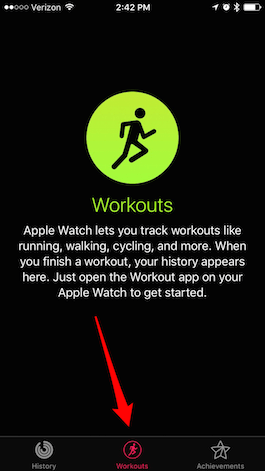
Share this tip with a friend:
-
Once you pair your Apple Watch with your iPhone, open the Workout app on your Apple Watch. From then on, any workouts you log will appear in the Workouts tab on the Activity app.
-
In the Workouts tab, your workouts will be sorted by month. You can click on a month to view individual workouts.
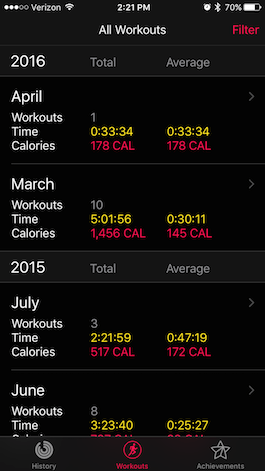
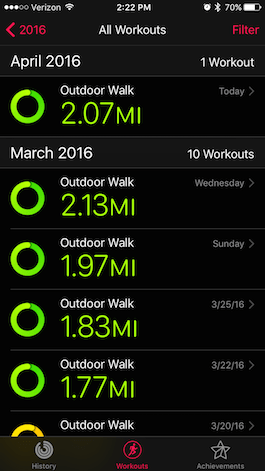
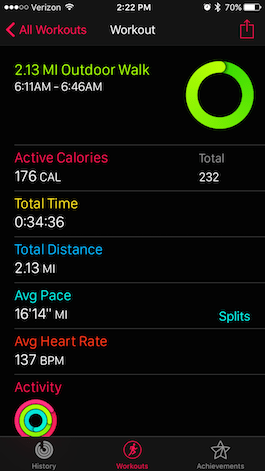
Top Image Credit: Andrea Obzerova / Shutterstock.com



No comments:
Post a Comment