There's no need for most apps to track your location at all times. With older versions of iOS, the only choices you had for location tracking were Always or Never. So if you wanted your photos to be tagged with the location in which they were taken, you had to allow the Camera app to always track your location, which could drain your battery and use your data unnecessarily. Here's how to how to enable Location Services to work only while an app is in use.
- Open the Settings app.
-
Select Privacy.
-
Tap Location Services.
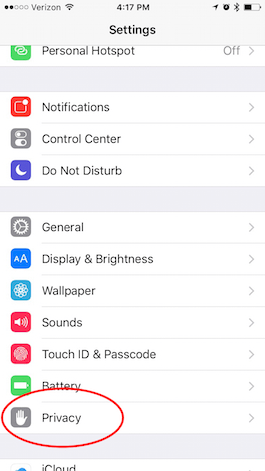
Share this tip with a friend:
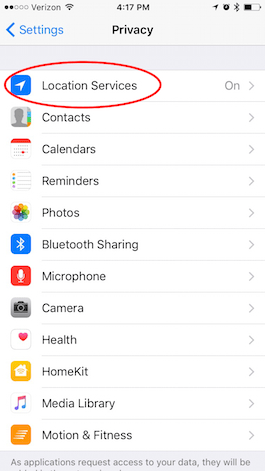
-
You will see a list of apps and their location-tracking status.
-
Select an app to change the status.
-
Most apps offer the following choices: Always, While Using, and Never.*
-
Scroll through the apps and adjust the location settings as you prefer.
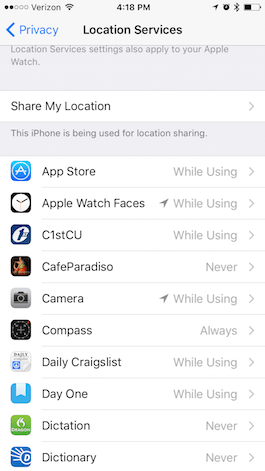
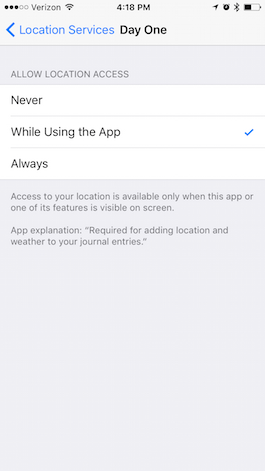
*Note that some apps will only give you the options Always and Never. When faced with that decision, decide whether or not Location Services are an important part of the app. If not, choose Never to save on battery and data.



No comments:
Post a Comment