This is something I've always wondered about but didn't realize there was a solution for until recently. When someone dies, what happens to their Facebook page? This must have been a question posed by many users, because Facebook allows you to designate someone to manage your Facebook page if you should happen to die. You can also set your profile to automatically delete once Facebook has been notified of your death. Either way, here's how to create a will for your Facebook page.
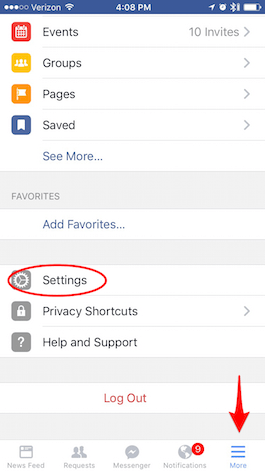
Share this tip with a friend:
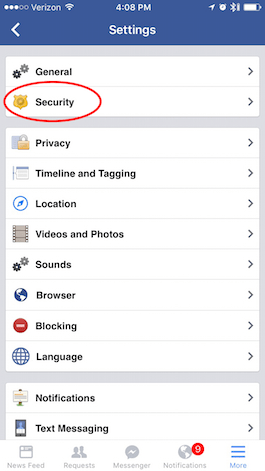
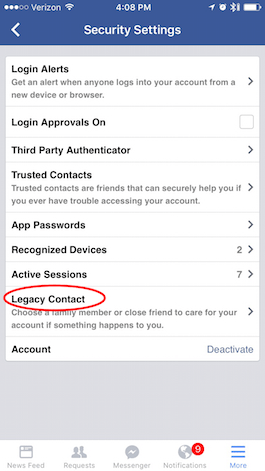
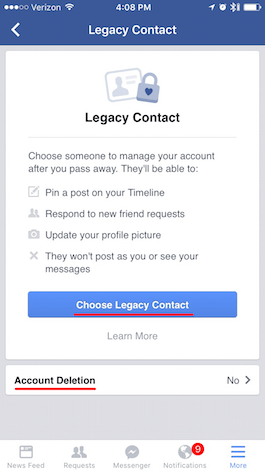
Here you have two options:
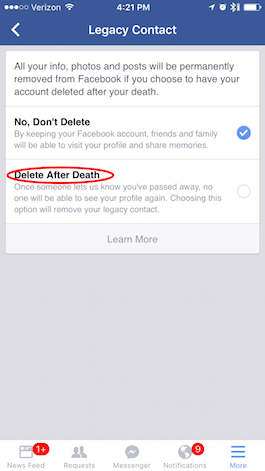
- To choose a person to manage your account after your death, tap Choose Legacy Contact.
-
You'll be asked to enter your Facebook password for security. Tap continue.
-
Now, choose a friend. Begin to type their name and select the correct person when they appear.
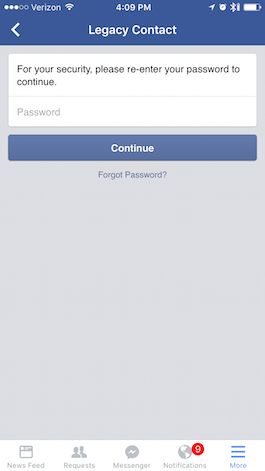
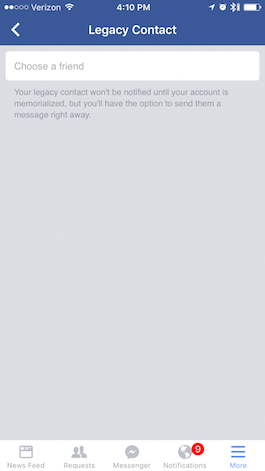
- You'll have the option to send that person a message letting them know. You can choose Not Now or edit the message and tap Send.
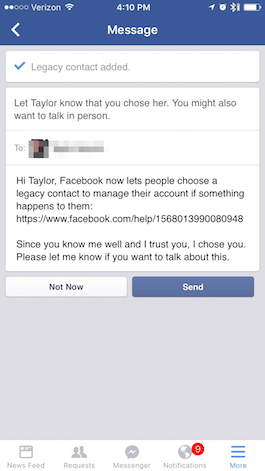
Top Image Credit: GokGak / Shutterstock.com



No comments:
Post a Comment