When you're playing music from your iPhone, you'll notice the Lock screen will provide information on the song playing as well as some added controls. It doesn't matter if you're listening to playlist, your music library, or streaming Beats radio — the Lock screen will look roughly the same. Here's how to control Apple Music from Lock screen.
For this screen to appear in Lock screen, you must be currently playing music, although it can be paused. The items you'll see from Lock screen when playing Apple Music are:
-
Play/Pause — play/pause music; will appear as play/stop when listening to Beats radio.
-
Skip & Go Back — skip song, go back a song. These controls cannot be used when listening to Beats radio.
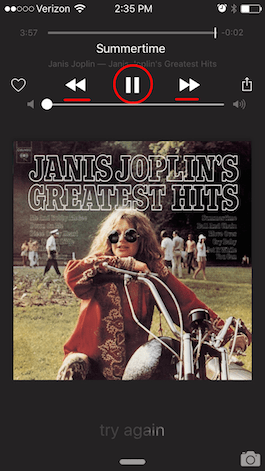
Share this tip with a friend:
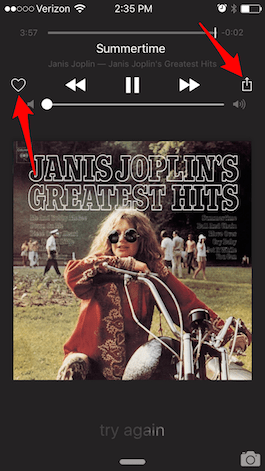
-
Music Volume — controls the volume level of your music
-
Song Track Time — shows the time remaining of the song and how long it's been playing. You can move to a place in the song by dragging the moving time bar.
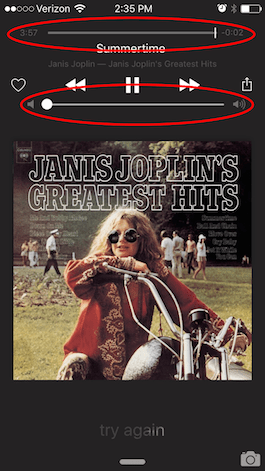
Top image credit: freya-photographer / Shutterstock.com



No comments:
Post a Comment