If you have a Bluetooth car stereo, a Bluetooth speaker, a Bluetooth keyboard, or any other Bluetooth-enabled device that you don't want your iPhone to connect to anymore, it's easy to make your device forget about it. Follow these easy steps and your iPhone won't remember your Bluetooth device. If you change your mind, no worries, you can pair the device as though it were new.
Open the Settings app. Tap Bluetooth.
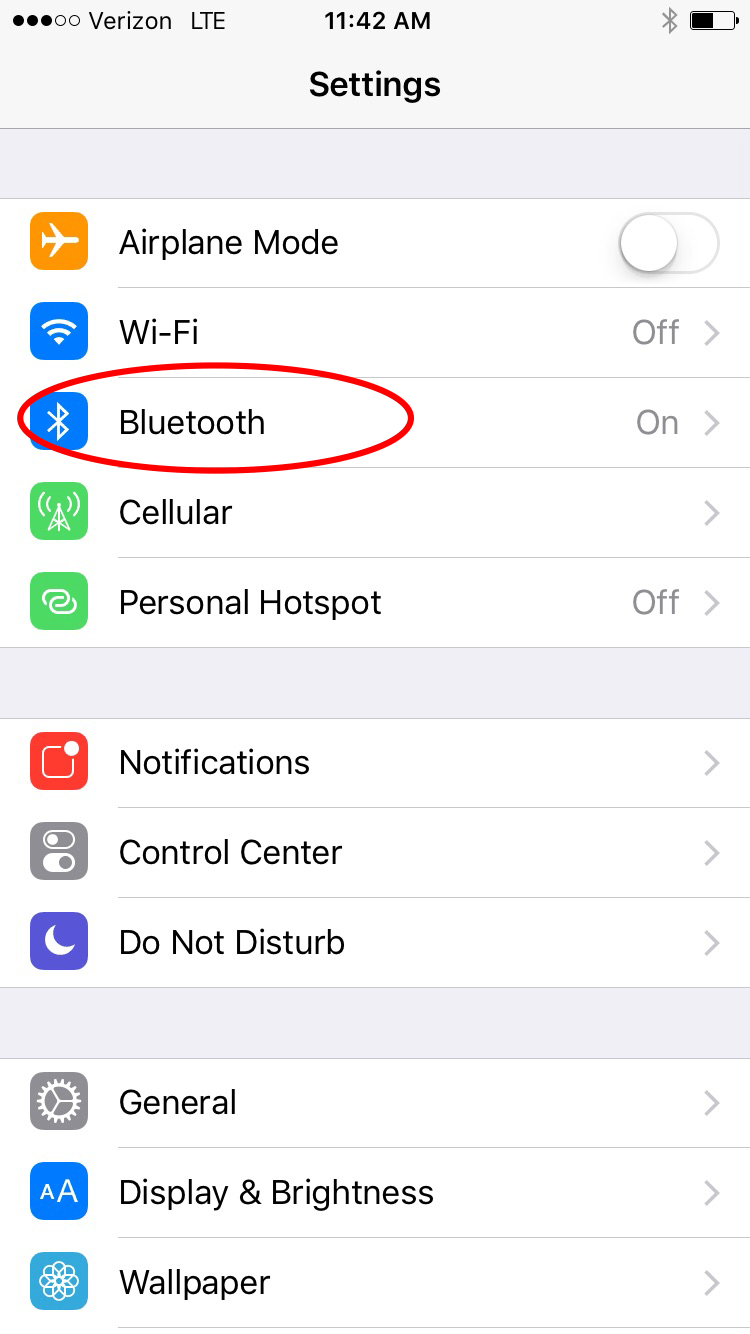
Share this tip with a friend:
Here, you'll see a list of devices you've connected to. As you can see, I have a quite a few—but I don't even have the Huawei Watch anymore! So I'm going to erase it.
To get rid of unwanted devices, just tap the "i", which will take you to another screen.
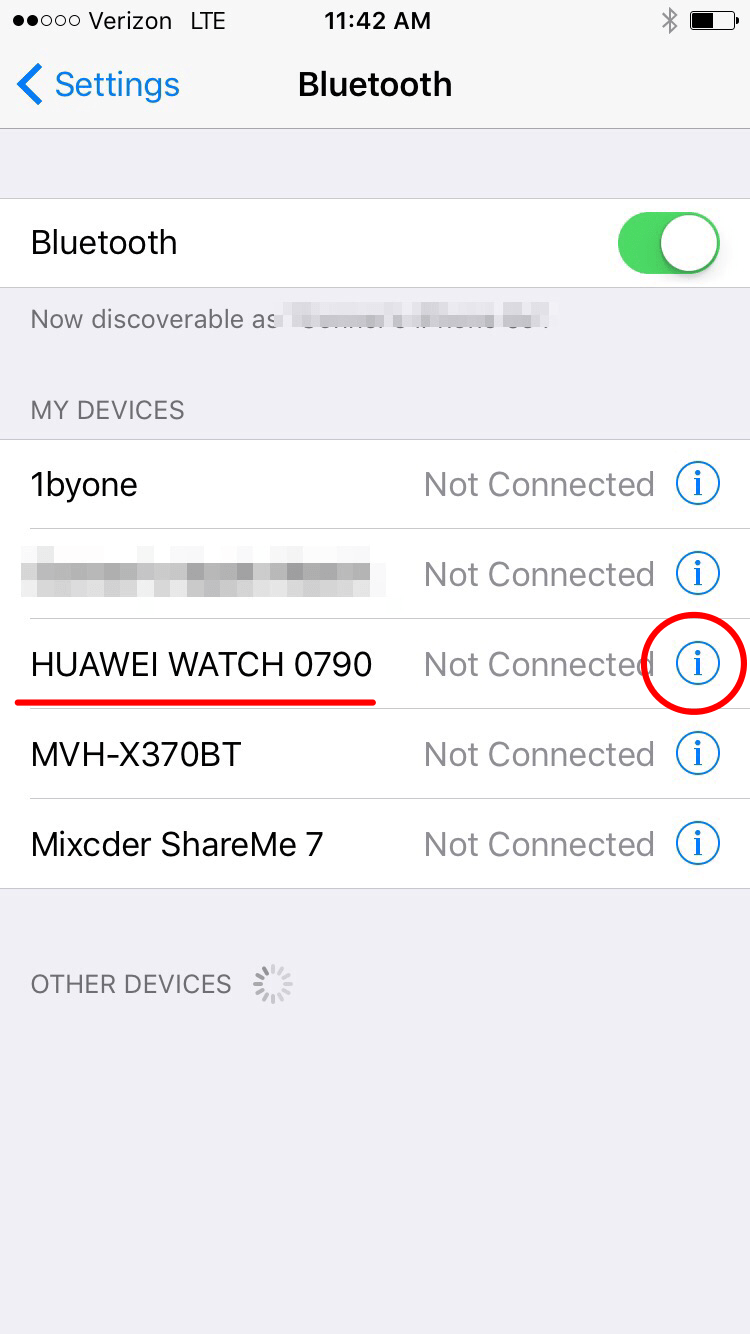
If your Bluetooth-device is connected to your iPhone, you will see the option to Disconnect as well as Forget This Device. If you want your iPhone to remember the device but disconnect from Bluetooth, you can simply tap Disconnect. However, if you want your iPhone to forget the device all together, tap Forget this Device, confirm Forget Device, and you're done!
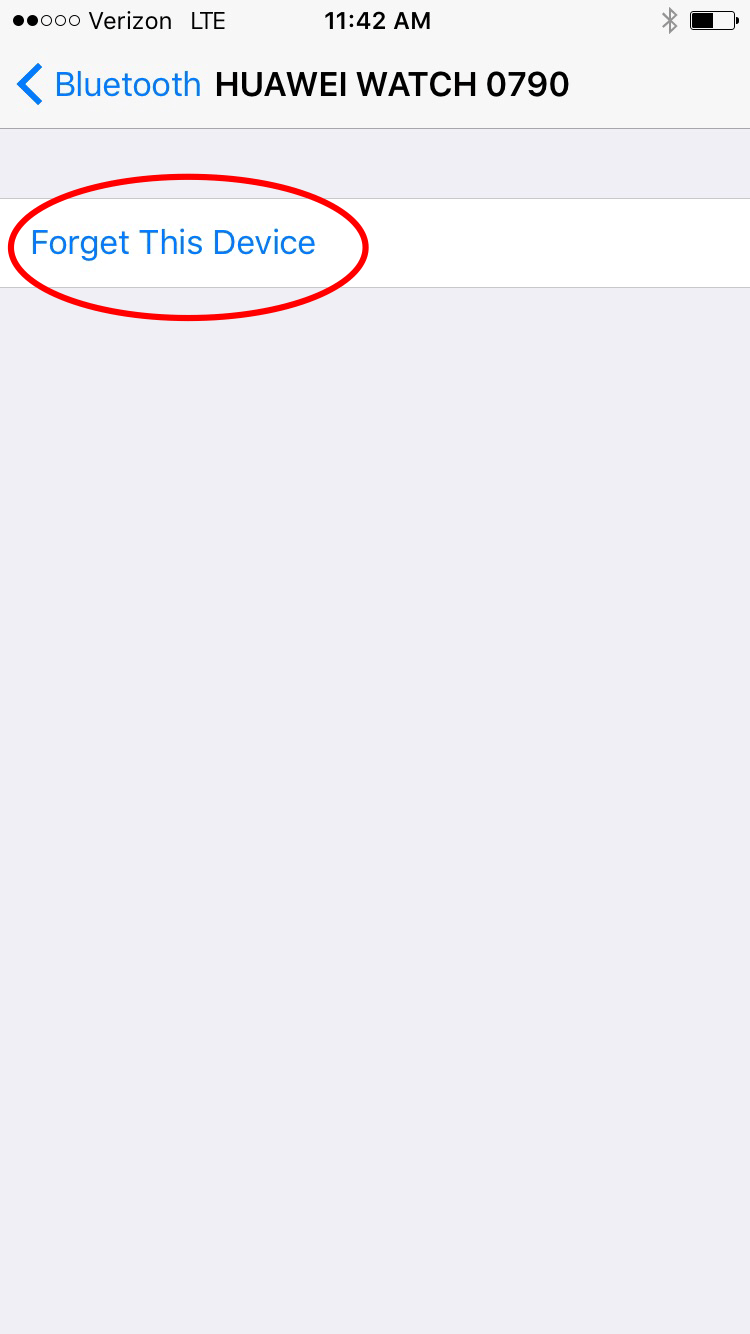

To get your Bluetooth device back, all you need to do is set it up again; for the basics of Bluetooth set-up, check out this tip.



No comments:
Post a Comment