Books are the best gifts. And you can gift books virtually too using the Apple iBooks app. It's usually cheaper to buy an ebook than a printed one, and they recipient will get their gift right away. Here's how to gift an iBook to someone.
-
Open iBooks.
-
Navigate to the Featured, Top Charts, or Search page to find the book you want to gift.
-
Once on the book's page, tap the Share icon.
-
Tap Gift.
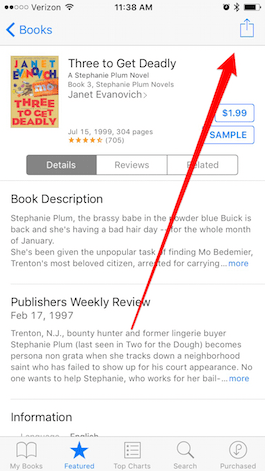
Share this tip with a friend:
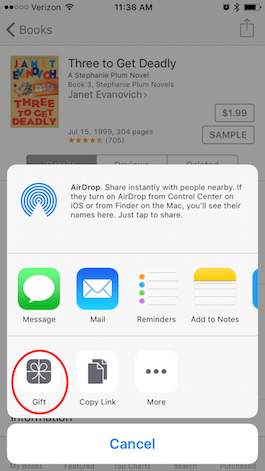
-
Enter the email of the person you're sending the book to.
-
You can change the day they receive the book by tapping under Send Gift.
-
Tap Next.
-
Then Select a Theme, which is like the gift wrapping for sending iBooks.
-
Tap Next.
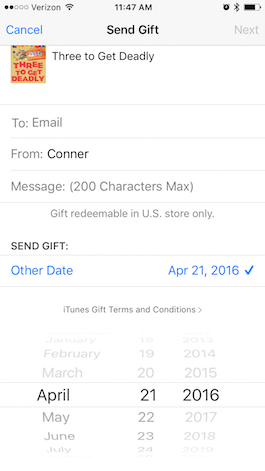
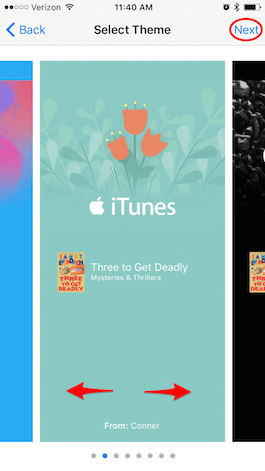
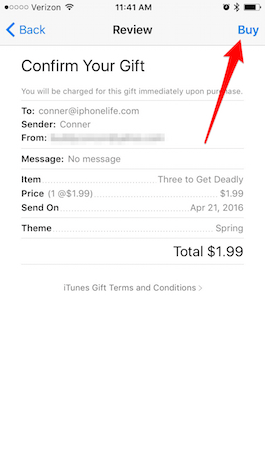
Of course, for this tip to work you'll need a credit card associated with your Apple I.D.; here's our tip on that.



No comments:
Post a Comment