There are many reasons you might enable restrictions on your iPhone. When you enable restrictions, you can control major aspects of privacy, allowed content, apps, and more. If you have a kid who plays on your iPhone, enabling restrictions can give you peace of mind while they're playing. Here's how to prevent your kids from accidentally deleting your apps.
-
Open the Settings app.
-
Tap General.
-
Select Restrictions.
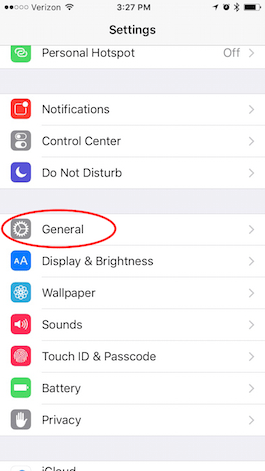
Share this tip with a friend:
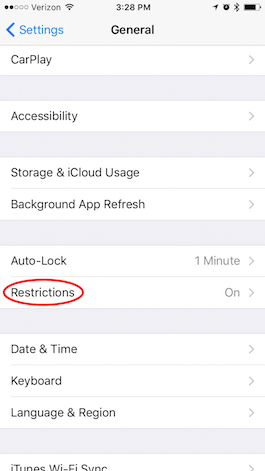
-
If you haven't enabled restrictions, tap Enable Restrictions and set a password (don't use your device password, but make sure it's one you'll remember!)
-
If your restrictions are already enabled, simply enter your password.
-
Scroll down to Deleting Apps and toggle it off.
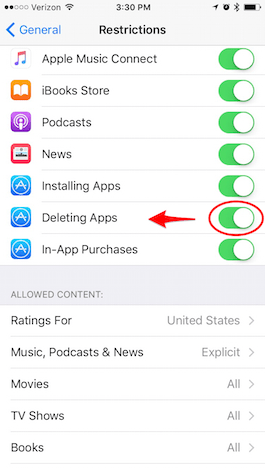
It's super important that your Restrictions password is one you'll remember. If you forget it, there's no way to get in and change the restrictions you've set. While you're in the Restrictions menu, if your kids will be playing games on your phone, it's probably a good idea to turn off in-app purchases too. No one likes a surprise bill.
Top Image Credit: Tom Wang / Shutterstock.com



No comments:
Post a Comment