The fourth-generation Apple TV has been quite popular, and it's likely that in some households it's being used by multiple individuals, each with their own iTunes account. Fortunately, this new model lets you add each person's Apple ID. Then when someone wants to use the Apple TV to access their media, it's simply a matter of switching accounts.
To connect to additional iTunes accounts, go to Settings > Accounts > iTunes and App Store. Then select Add New Apple ID.
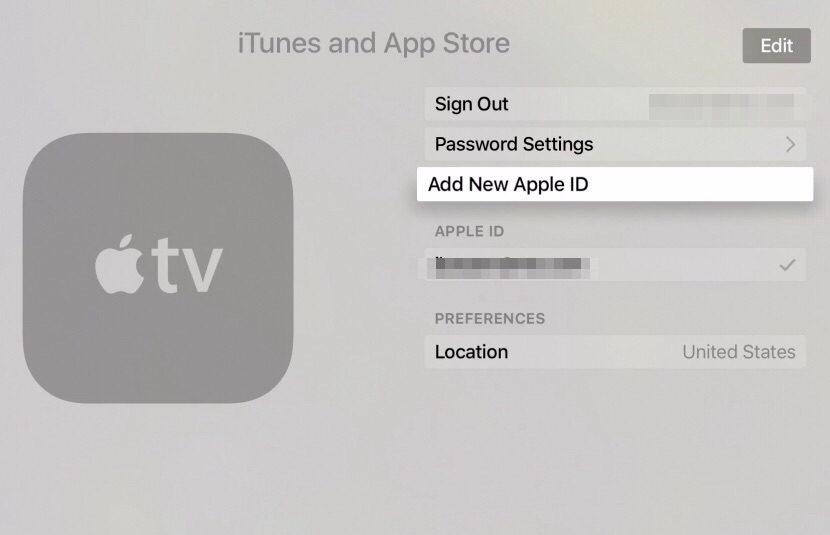
Share this tip with a friend:
You'll then be presented with a login screen where you can enter the login credentials of the account to be added.
Then, to switch between accounts, go to Settings > Accounts > iTunes and App Store, and select the specific account you want to use.



No comments:
Post a Comment