Cancelling automatic recurring in-app subscriptions almost seems like a hidden feature on your iPhone. If you do a Google search, you'll see lots of articles on how to do it through iTunes, but who want to connect their phone to their computer? Luckily, there is a way to stop recurring in-app subscription payments directly from your iPhone, deep in Settings where no one would think to look. Here's how to cancel recurring in-app subscriptions on your iPhone.
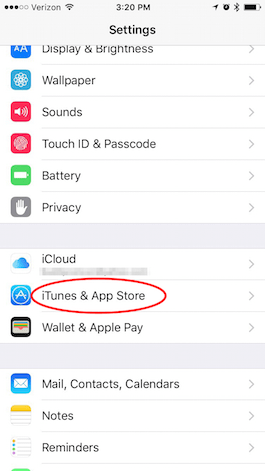
Share this tip with a friend:
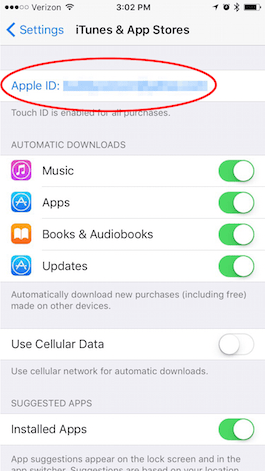
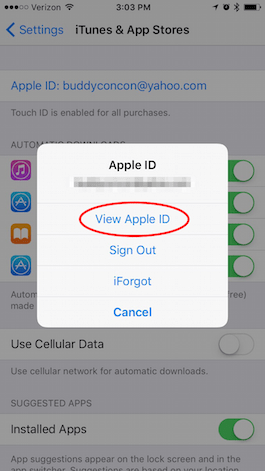
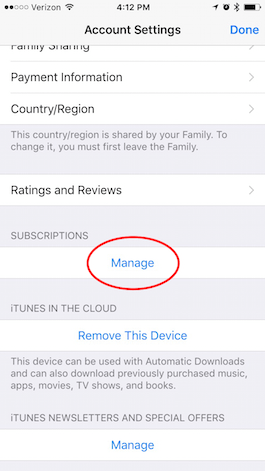
-
If you have multiple subscriptions, select the one you want to manage. If you have only one, such as Apple Music, it will automatically pop up.
-
Under Renewal Options, toggle off Automatic Renewal.
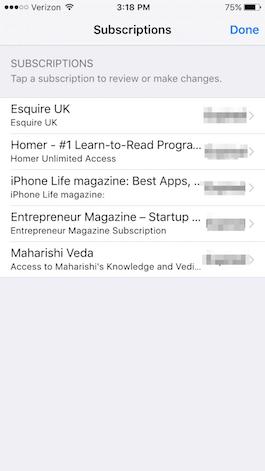
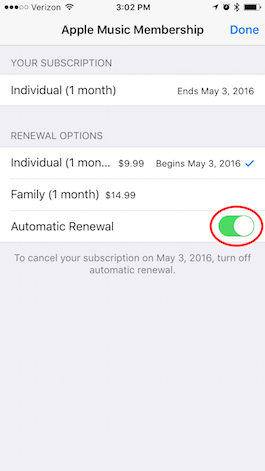
If you want to manage your iCloud subscription, that will not appear in this section. To change your iCloud subscription, view our tip on that.
Top Image Credit: blackzheep / Shutterstock.com



No comments:
Post a Comment