Photo Stream lets you see all your images on every iDevice you own and it lets you share pictures and videos with your friends and family. But what about sharing photos with friends and family who don't (gasp!) use an iPhone or iPad? It's OK, every family has one or two deluded souls like this. And the good news is you can still share that video of Junior's 5th grade play with them. Here's how to share your photos with non-iDevice users.
You can share your photos by creating a view-only website. To do this, go to the Photos app, tap Shared at the bottom and open the photo stream you want to share. I'm choosing Family.
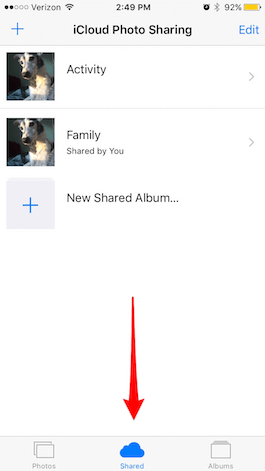
Share this tip with a friend:
Tap the People tab along the bottom, and toggle the Public Website option to On. From there, press Share Link to text, email, or tweet your URL to friends and family. Now the whole family can enjoy that picture of your adorable puppy or your youngest child asleep face down in his dinner.
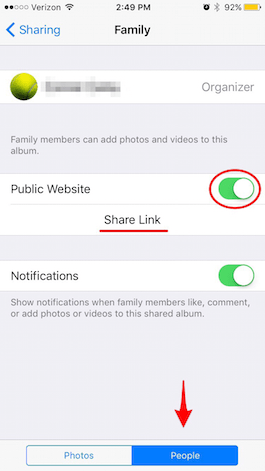
Top Image Credit: Denys Prykhodov / Shutterstock.com



No comments:
Post a Comment