Gifs have become one of my favorite ways to communicate emotion when text messaging my friends. A gif is a short video loop, often from a movie, tv show, or Youtube video that conveys a certain expression. You've likely seen them in blog posts and email newsletters, adding comic relief or emotional depth. But what if you come across a gif online that you want to save? You can! Here's how to save gifs.
Let's say you're browsing the web and come across a gif you want to save,
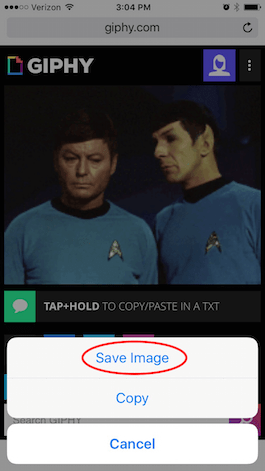
Share this tip with a friend:
-
Navigate to your Photos app.
-
The image will appear as a still photo in your Photos app, however, when you go to send that image via Messages or by Mail, it will come back to life.
Here's the Star Trek gif we've been using for our example:
Top Image Credit: guteksk7 / Shutterstock.com



No comments:
Post a Comment